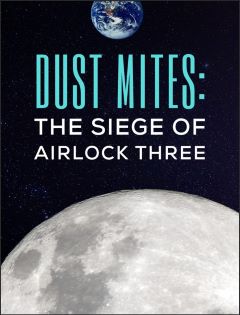A week or more after a major disruption in our hosting service, Bacon’s Rebellion continues to experience technical difficulties. I am hearing from many of you that when you call up the blog, you land on an out-of-date page and can find no way to find the current posts. The solution is simple: Click on the “Home” button.
In the meantime, we will continue to try to get to the root of the problem.
— JAB