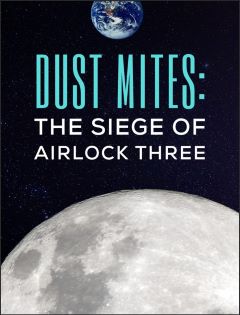File this under: Cool but primitive. Google Maps is now displaying traffic congestion data for major thoroughfares. Zoom in on an Interstate highway, click on the “traffic” button, and Google displays red, yellow and green over the highway to show traffic conditions. I captured the image here, of the core Richmond region, around 8:40 this morning.
File this under: Cool but primitive. Google Maps is now displaying traffic congestion data for major thoroughfares. Zoom in on an Interstate highway, click on the “traffic” button, and Google displays red, yellow and green over the highway to show traffic conditions. I captured the image here, of the core Richmond region, around 8:40 this morning.
Although Google is famous for its easy, intuitive interface, the company stumbled a bit on this one. I can’t find anything that translates the color code. I presume that green stands for free-flowing conditions, yellow for mildly congested and red for severely congested. But what are the gray lines? Stretches of highway that have no camera or radar monitors? I expect that Google will improve the product with time.
Whatever the case, traffic-flow data is making it into the mainstream. This is an indispensable component for increasing the efficiency of our transportation system. This kind of information makes it easier for people to avoid congestion by adjusting their time schedules — I, for one, plan to make it a habit to check Google Maps before venturing into Northern Virginia! When Interstate 95 and the Washington Beltway offer congestion-priced HOT lanes, the info will arm consumers/drivers with information they can use when deciding which routes to take.
The inevitable next step is downloading the traffic-flow info to the navigation systems in cars so drivers can access the information while en route. Even better, we can hope that the Virginia Department of Transporation, and/or local governments, will expand the use of traffic monitors beyond the Interstates to other major thoroughfares.
To sound a familiar refrain, this innovation by itself won’t solve traffic congestion. But it is one piece of the puzzle that must fall into place.
(Hat tip: Lyle Solla-Yates.)